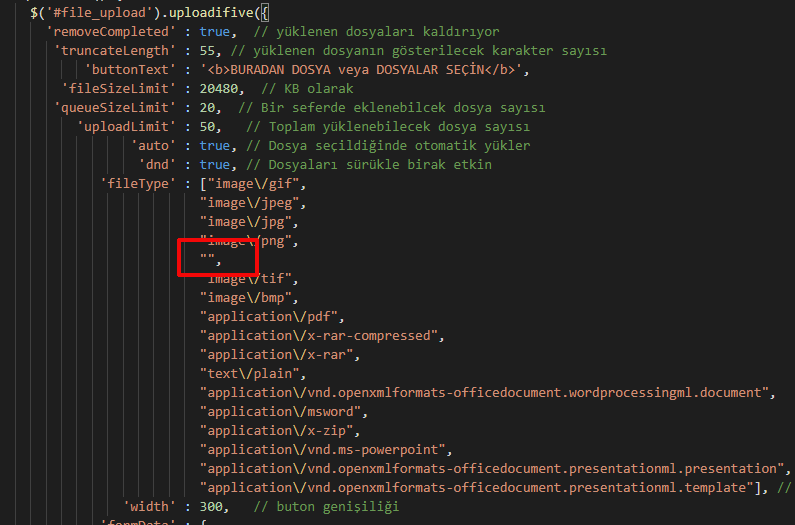Hello,
I’m using UploadiFive
For .rar file: application/x-rar-compressed, application/x-rar
I used it but it gives the message “Unknown Error”
I found a code on the Internet: https://jsfiddle.net/Drakes/yvnvfsdu/
I’ve uploaded a zip file:
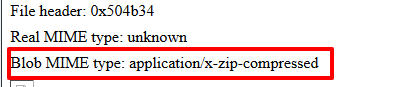
I’ve uploaded a rar file
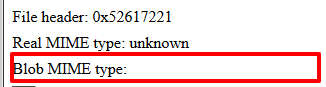
No mime type for Rar
Unable to check rar file extension with javascript?