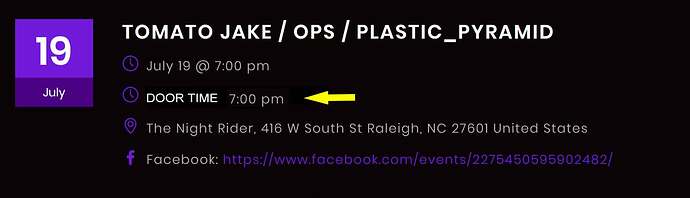The easiest way to achieve this would be to install a plugin such as Advanced Custom Fields. This plugin allows you to easily add custom fields to your posts, pages and custom post types. Once the plugin is installed, you can add a field for Door Time and choose the ‘Time Picker’ field type. This will allow you to add a time picker to the admin side of your website.
To display the field on the front end, you can add this code to your theme’s functions.php file:
add_action('tribe_events_single_event_after_the_content', 'my_custom_field_content');
function my_custom_field_content() {
$door_time = get_post_meta(get_the_ID(), 'door_time', true);
if(!empty($door_time)) {
echo '<p>Door Time: ' . $door_time . '</p>';
}
}
This code will check if the Door Time field has been filled out, and if so, it will display it on the front end. You can adjust the format of the time if needed.