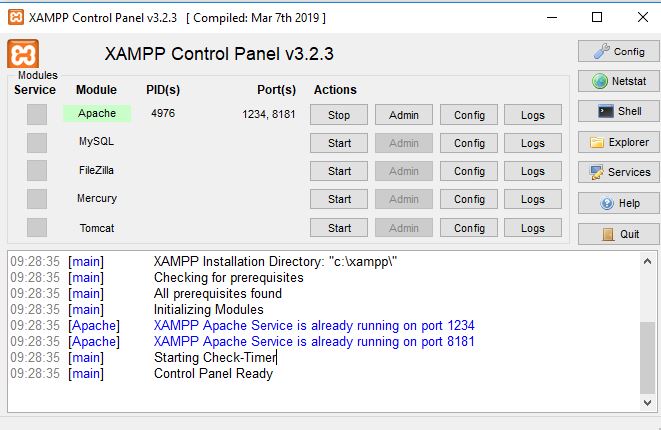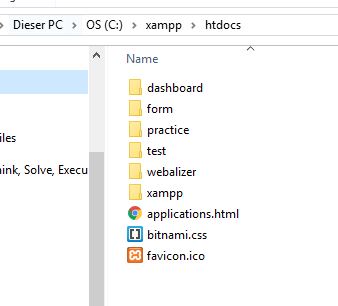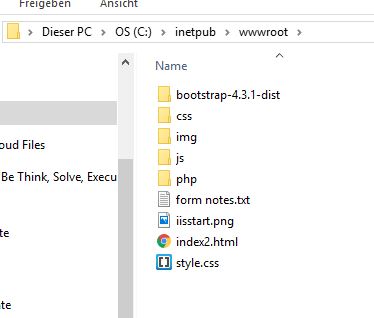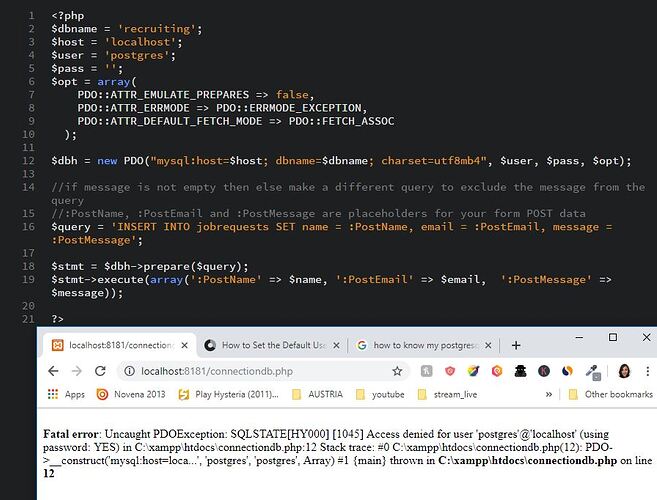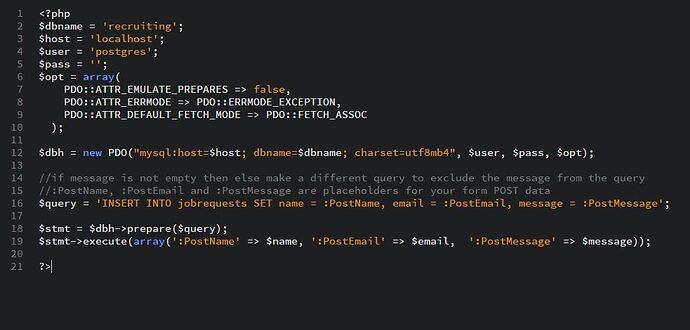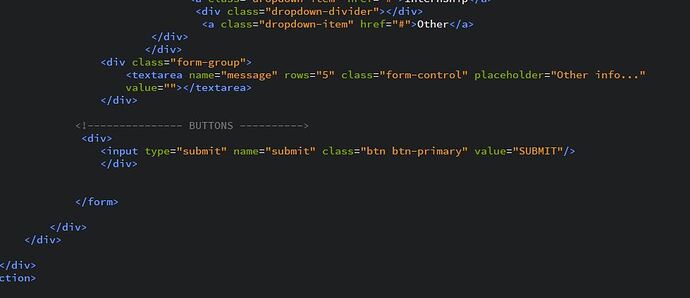you allready have this data in the form submission:
<input type="text" name="name"
<input type="email" name="email"
<input type="text" name="job"
<textarea name="message"
<input type="submit" name="submit"
all of this data is sent to the server as an array $_POST[].
Thus all of your input becomes:
$_POST["name"], $_POST["email"], $_POST["text"], $_POST["job"], $_POST["message"], $_POST["submit"]
if ($_POST["name"])
or assigned to a variable: $postName = trim($_POST["name"]);
if ($postName)
so in your form processing script (deya.php in my example code)
if ($_SERVER["REQUEST_METHOD"] == "POST")
then process data. You should trim, then validate input before processing it with the database script
Here you will include the database connectivity script include “path/to/dbconn.inc.php”;
assign output to variables, then display those database ouput variables to the user as htmlentities($databaseOutputName, ENT_QUOTES, "UTF-8"));
actually, you just want to store the info in the database, so you can run your database script after input has been validated. Then you can show the input as htmlentities($_POST[]).
or as POST data
htmlentities($_POST["name"], ENT_QUOTES, "UTF-8"));