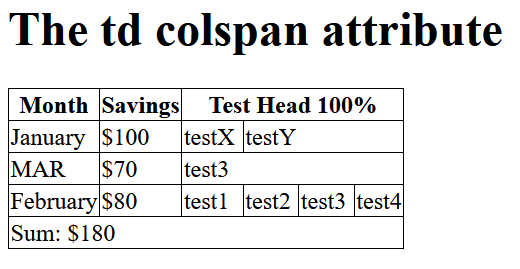I have a table where the data is displayed in pairs of rows
see example below.
In this case,
the first row two columns and the second column has been set to span the three remaining columns and,
the second row has 4 columns,
so everything lines up at the end.
HOWEVER
my table is created dynamically and in order to do this I need to work out which row has the most columns so I can set the COLSPAN attribute correctly.
My question is, “Is there a way to tell a table cell to span all the way to the end of the row without knowing in advance how many columns that entails”:
| DataM | DataN | ||
| Data1 | Data1 | Data1 | Data1 |