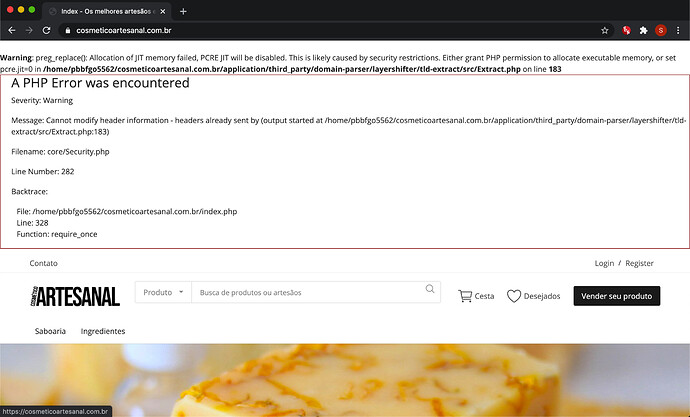Hello everybody, im not expert to PHP and I get always this error on my website, what , where is the problem? Please help me. I do not understand.
Please give us the error in text next time, not a picture. Also, without seeing your code, we can not help with a real solution. But, this might help explain the second error.
The modify-header error is because you sent data to the browser and then wanted to send a header.
One common reason for this is sending output from PHP before you have set up your page in HTML.
For example, this will not work…
<?PHP Echo "some text"; ?> <html> <body> Your page </body> </html>
This will not work because PHP starts the browser page display and then you attempt to send a page to the browser which would includes headers. Headers are the first thing sent to the browser. It tells the browser how to handle the incoming page and also handles your session control.
This is just a simple explanation since you said you were not an expert. Looking at the pix, your problem might be that the code is sending text in line 183 due to an error.
To find out the real error, you need to look at your PHP logs and look at the error logs to find the line of code that is causing the error. Hope that helps to get you started.
EDIT* Oh, also, if it is really a JIT memory error, try adding this line near the top of this page.
It adjusts the memory to give you more room.
ini_set("pcre.jit", "0");
@ErnieAlex’s second fix - adding ini_set("pcre.jit", "0"); to the top of your script - will likely fix both errors.
To understand the second error, you need to understand that the message from the server to your browser that contains a web page is actually in two parts - the headers and the body.
- The body is the text that appears in your browser - basically everything from the opening
<html>tag onwards. - The headers provide extra information and instructions for the browser. Some examples are setting the content type (html, json, image download) and passing any cookies associated with the response.
Due to the format of HTTP, it’s important that all the headers are written to the response before any of the body. You’re seeing the second error because the server is writing some of the body, then trying to write a header.
It’s difficult to be sure without seeing your code, but this is probably happening because of the first error. When you see the error text in your browser, that is body content! By writing out the error to the body, the server has begun writing the body of the response before it finished writing the headers.