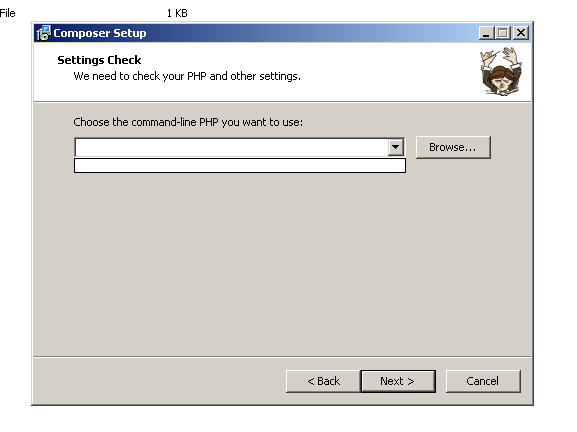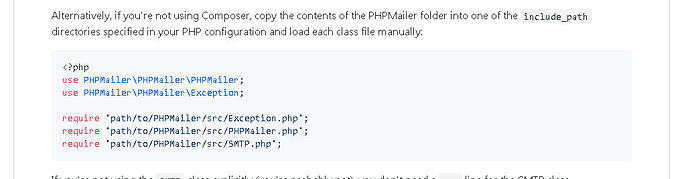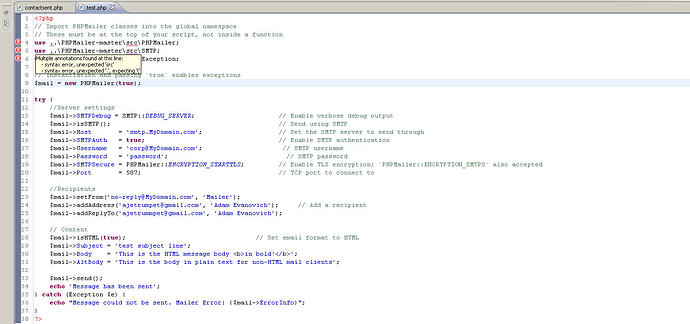i cannot find an answer for this on google. according to this thread: https://stackoverflow.com/questions/8803994/php-mail-not-working-for-some-reason, mail() doesn’t work when smtp is not configured properly. I checked my server files and I do not have a .ini file. am I spose to have one by default? and, according to this question in the godaddy community: https://www.godaddy.com/community/Using-WordPress/PHP-ini-how-to-make-changes-using-cPanel/td-p/119704, configuration of PHP in general should be done in the .user.ini file instead of in php.ini. in the attached code, which is what I have now, it results in no mail being sent to my address so either my code is wrong or my configs are not set properly I’m guessing.
also, in the stackoverflow article I mentioned above, one of the responders suggests using PHPMailer as a better way to send mail using PHP. Is that true? I’ve always used mail() in the past and I’ve never been let down in terms of a message not being sent. any help greatly appreciated. thanks!