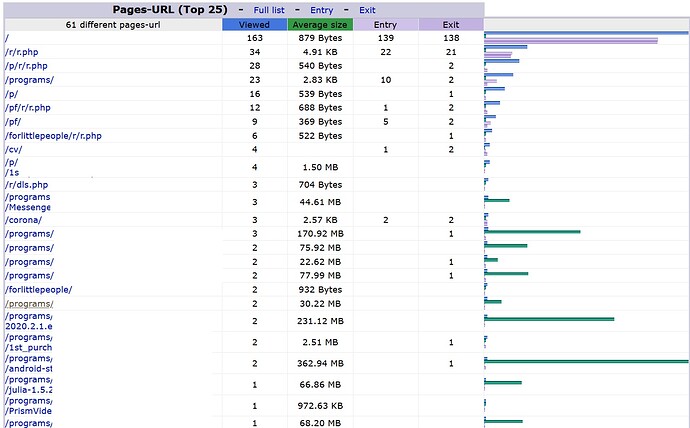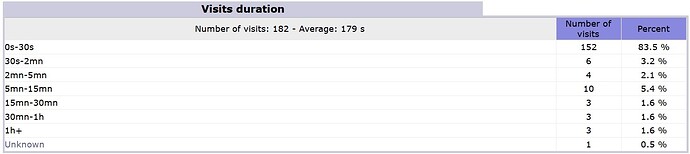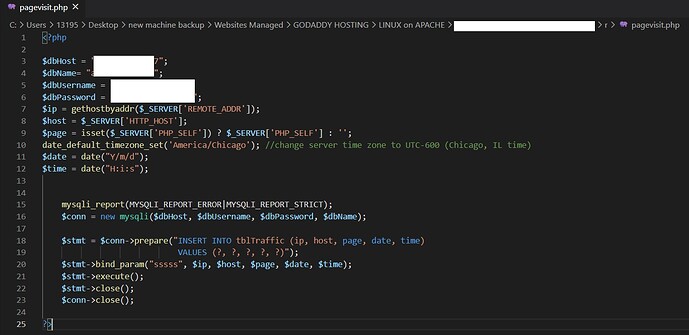Ernie,
The only motivation here for me is to keep all the crap out as much as I can. I know full well there are bots running rampant all over for various purposes. from what I’ve seen in 10 years at this point, 50% are legit and 50% are criminal. no surprise there, obviously. I’ve even seen some come from universities across the world! LOL. makes you wonder what they’re doing doesn’t it? the next profit scheme? the next big thing of how to manipulate kids into buying useless education? =(
but, back on point…you said:
I have no interest in that. That would be something you have to pay for. If you want to know who is the most up-to-date folks doing it, it would be these guys:
a guy at a hilton hotel told me about them. they market their stuff in really low quality areas of the world. literally, it allows corporate execs to watch people BEHAVE inside the web app. very sad. real time monitoring. =(
also:
I’m not sure I care about keeping them ““alive”” or not. ignorant users are everywhere and I can’t do anything about it. Thus, what I’m really trying to get at here are metrics that actually MEAN something. so, that would be these I believe:
their journey from page to page (navigation)
how long users stay on each page
how they GOT to any given page on my site (e.g. - the REFERRER in PHP)
these are the only 3 things I care about, because that gives me all the business sales knowledge I need. lets us remember that ignorant buyers lose interest in 3-5 seconds nowadays. they’re not smart. and although this site will be offering very sophisticate services, some of the services will be very simple and things that very panicky and indicisive people would want to buy. thanks.
got anything else for me?