Hi
I am quite new with PHP, but trying to run a keygenerator script on my ubuntu/apache webserver.
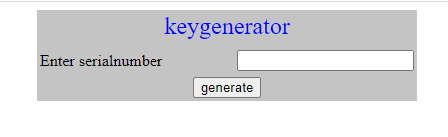
I want it to look like this on a website, and when i enter serialnr it generate a password.
The keygenerator script it self i have tested in php with ssh2.
What i need is how to make the fill in textbox come to the “serial” in keygen example (0Z35000711) and write a readable output.
If i run this script belov the php shows me the password.
Anybody please help? 
<?php
$host = '192.168.1.9';
$port = 22;
$username = 'user';
$password = 'password';
$connection = ssh2_connect($host, $port);
ssh2_auth_password($connection, $username, $password);
$stream = ssh2_exec($connection, '/home/plex/Desktop/pwgen/gkey.sh 0Z35000711');
stream_set_blocking($stream, true);
$output = stream_get_contents($stream);
echo "<pre>";
print_r($output);
echo "<pre>";
?>
