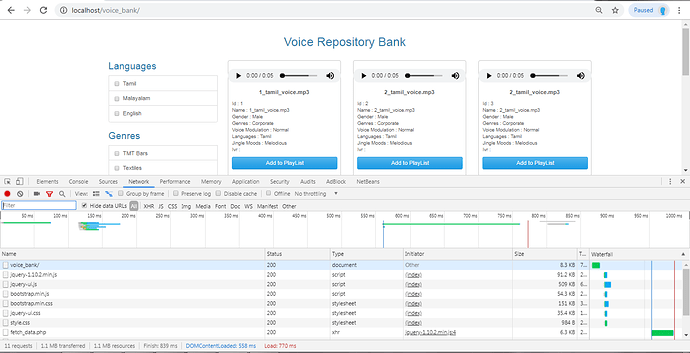Here is my PHP, i want to share voice_id and voice_name to another php file using ajax,
<?php
//fetch_data.php
include('database_connection.php');
if(isset($_POST["action"]))
{
$query = "
SELECT * FROM voice_bank_data WHERE voice_status = '1'
";
// if(isset($_POST["minimum_price"], $_POST["maximum_price"]) && !empty($_POST["minimum_price"]) && !empty($_POST["maximum_price"]))
// {
// $query .= "
// AND product_price BETWEEN '".$_POST["minimum_price"]."' AND '".$_POST["maximum_price"]."'
// ";
// }
// Gender
if(isset($_POST["gender"]))
{
$gender_filter = implode("','", $_POST["gender"]);
$query .= "
AND voice_gender IN('".$gender_filter."')
";
}
// Genres
if(isset($_POST["genres"]))
{
$genres_filter = implode("','", $_POST["genres"]);
$query .= "
AND voice_genres IN('".$genres_filter."')
";
}
// Voice Modulation
if(isset($_POST["voice_modulation"]))
{
$voice_modulation_filter = implode("','", $_POST["voice_modulation"]);
$query .= "
AND voice_voice_modulation IN('".$voice_modulation_filter."')
";
}
// Languages
if(isset($_POST["languages"]))
{
$languages_filter = implode("','", $_POST["languages"]);
$query .= "
AND voice_languages IN('".$languages_filter."')
";
}
// Jingle Moods
if(isset($_POST["jingle_moods"]))
{
$jingle_moods_filter = implode("','", $_POST["jingle_moods"]);
$query .= "
AND voice_jingle_moods IN('".$jingle_moods_filter."')
";
}
// IVR
if(isset($_POST["ivr"]))
{
$ivr_filter = implode("','", $_POST["ivr"]);
$query .= "
AND voice_ivr IN('".$ivr_filter."')
";
}
$statement = $connect->prepare($query);
$statement->execute();
$result = $statement->fetchAll();
$total_row = $statement->rowCount();
$output = '';
if($total_row > 0)
{
foreach($result as $row)
{
$output .= '
<div class="col-sm-3 col-lg-4 col-md-3">
<div style="border:1px solid #ccc; border-radius:5px; padding:10px; margin-bottom:16px; height:300px;">
<audio controls controlsList="nodownload" style="padding: 10px 10px 10px 10px;margin-left: -21px;">
<source src="audio_sample/'. $row['voice_audio_file'] .'" alt="" class="img-responsive">
</audio>
<p align="center"><strong> '. $row['voice_name'] .'</strong></p>
<p style="font-size: 12px;">
Id : '. $row['voice_id'].' <br />
Name : '. $row['voice_name'].' <br />
Gender : '. $row['voice_gender'].' <br />
Genres : '. $row['voice_genres'].' <br />
Voice Modulation : '. $row['voice_voice_modulation'].' <br />
Languages : '. $row['voice_languages'].' <br />
Jingle Moods : '. $row['voice_jingle_moods'].' <br />
Ivr : '. $row['voice_ivr'].' <br /> </p>
<button type="button" class="btn btn-primary" type="submit" style="padding: 5px 83px 5px 83px;">Add to PlayList </button>
</div>
</div>
';
}
}
else
{
$output = '<h3>No Data Found</h3>';
}
echo $output;
}
?>
<script>
$('.btn').on('click',function() {
var voice_id = $("#voice_id");
var voice_name = $("#voice_name");
$.ajax({
type : "POST",
url : "my_cart.php",
datatype : "text",
// data : {voice_id: voice_id, voice_name: voice_name },
data : "voice_id="+voice_id+"&voice_name="+voice_name,
success: function(data)
{
// console.log(data);
console.log('success',data);
}
});
});
</script>