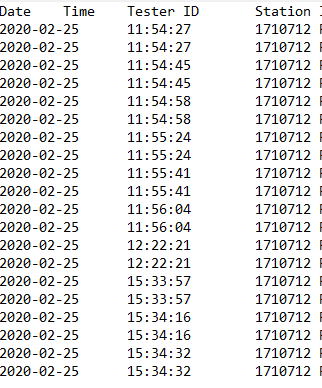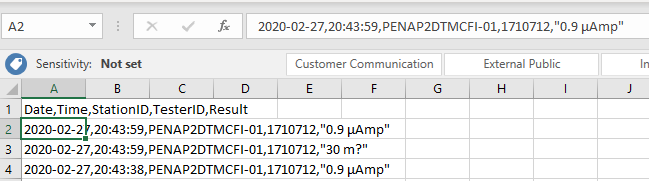Hi, does anyone know why this happen when i tried to open excel file that i have been downloading using PHPExcel library?
Any idea on how to fix this?
I want to open this excel file with notepad, don’t want to open the excel file and save it as .txt file.
Thank you
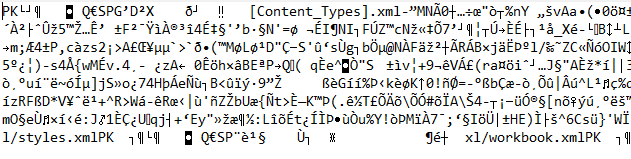
i want the data to display like this in notepad.