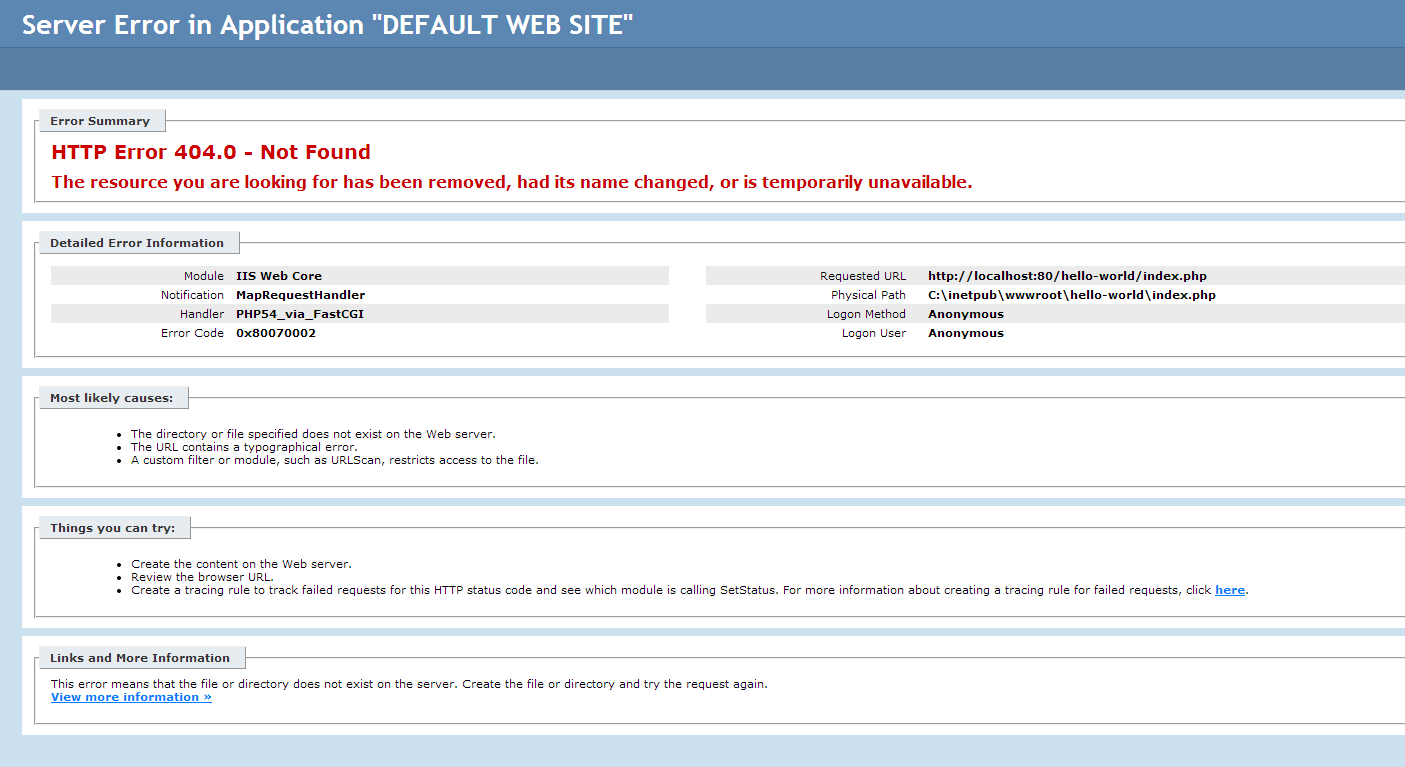I’ve mentioned this in another thread. I just got a PHP / MySQL website running on IIS 7. I have no idea what the original consultant used for development besides Notepad++.
I am on Windows 7, PHP 5.4.14, and IIS 7. I just installed NetBeans 7.3.1 and tried to do a simple PHP echo to see if this application is working. I am getting a 404 error.
Any ideas?