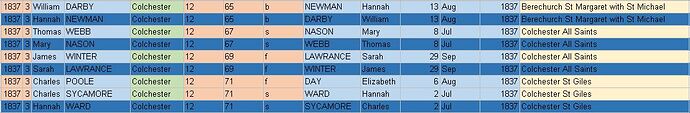I have some excel spreadsheets that I need to convert into a mysql database. This will be an ongoing task.
A typical spreadsheet will have between 10 and 15 thousand rows. One column contains exactly the same data so this is an ideal candidate for just one row in one mysql table. Another column will have anywhere from 1 to 20rows with identical data so again another candidate for its own table. Looking at the data another 2 columns would be best split into yet another table and then the remaining data in a final table.
What is the best way of processing this data?
I see two options:
1: Read the spreadsheet in one row at a time and process the record into the tables.
2: Read the spreadsheet into an array and then process the array.
Which is the best option or is there another way that I have missed? I particularly want to minimise the impact to other users of the website whilst this data processing is taking place.