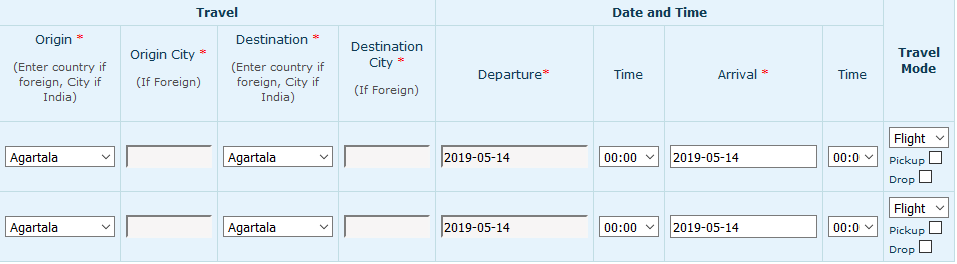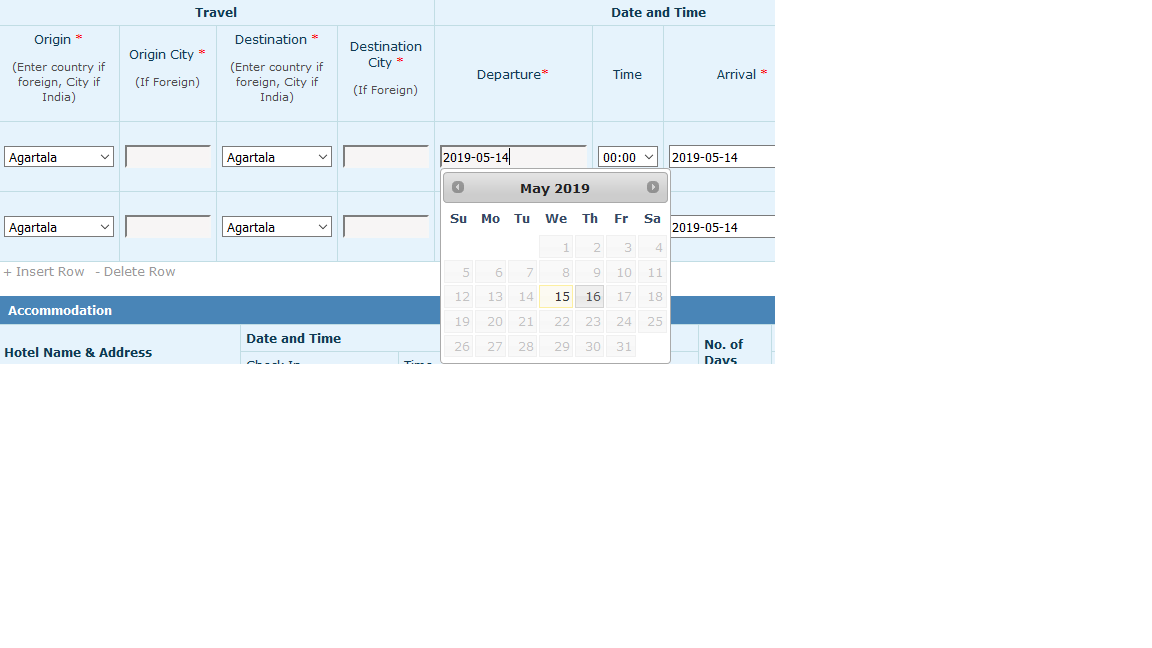I have table data where I am having input type for date and time separately which you can see below. Now all I need is to give turnaround time to it. Any suggestions please?
<td>
<div id="tz3">
<select name="time_zone3[<?php echo $index ?>]">
<?php
for ($i = 0; $i < sizeof($time_zone); $i++) {
if ($row_accom['check_in_time'] == $time_zone[$i]) {
echo "<option selected value=\"" . $time_zone[$i] . "\">" . $time_zone[$i] . "</option>";
} else {echo "<option value=\"" . $time_zone[$i] . "\">" . $time_zone[$i] . "</option>";
}
}
?>
</select>
</div>
</td>