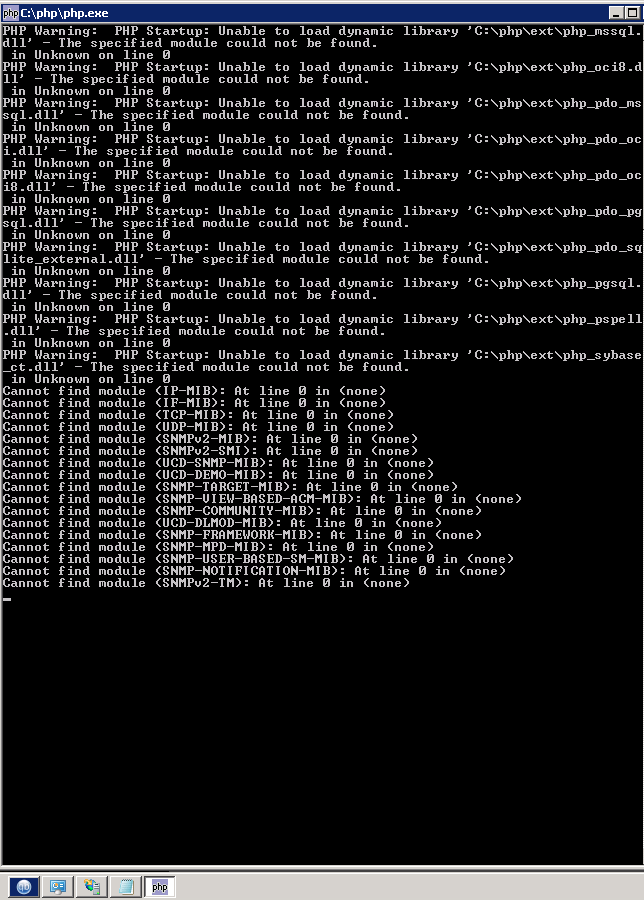I have finished installing the PHP MSI (to C:\php) and receive this error when executing the standard hello world script. I have checked the PHP extensions folder configured in php.ini and it is indeed set to the correct folder and the files are present.
Said error: PHP Warning: PHP Startup: Unable to load dynamic library 'C:\php\ext\php_mssql.d - Pastebin.com
PHP.ini: https://pastebin.com/prqHBDNb
For context, I am using PHP 5.2.9-2, Windows Server 2008 R2 Enterprise and the IIS 7.0 webserver. I cannot update either of those for a variety of reasons, so please don’t recommend it.