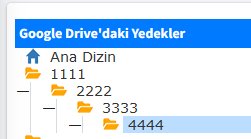To create subdirectories within Google Drive using the Google Drive API and PHP, you would need to recursively create each folder one by one, setting the parent of each subsequent folder to the folder that was just created. Here’s how you could modify your function to create a structure like aaa/bbb/ccc/ddd:
function createDirectoryPath($service, $path, $parentId = null) {
$directories = explode('/', $path);
foreach ($directories as $directory) {
$parentId = createSubdirectory($service, $parentId, $directory);
}
return $parentId; // The ID of the last folder created
}
function createSubdirectory($service, $parentId, $subdirectoryName) {
$fileMetadata = new Google_Service_Drive_DriveFile(array(
'name' => $subdirectoryName,
'mimeType' => 'application/vnd.google-apps.folder',
'parents' => $parentId ? array($parentId) : null
));
try {
$folder = $service->files->create($fileMetadata, array('fields' => 'id'));
printf("Folder ID: %s\n", $folder->id);
return $folder->id; // Return the ID of the created folder
} catch (Exception $e) {
echo "An error occurred: " . $e->getMessage();
}
return null; // Return null if something went wrong
}
// Usage:
$service = ...; // Assume you have a $service instance for Google Drive API
$fullPath = 'aaa/bbb/ccc/ddd';
$rootId = null; // Set this if you want to create the structure in a specific folder
$lastFolderId = createDirectoryPath($service, $fullPath, $rootId);
This code splits the desired path into its components, creates each directory if it doesn’t exist, and sets the parent for each subsequent directory. It returns the ID of the last folder created, which would be ddd in your example. If you want to create this structure within a specific existing folder, you can pass that folder’s ID as the $rootId.
Good luck