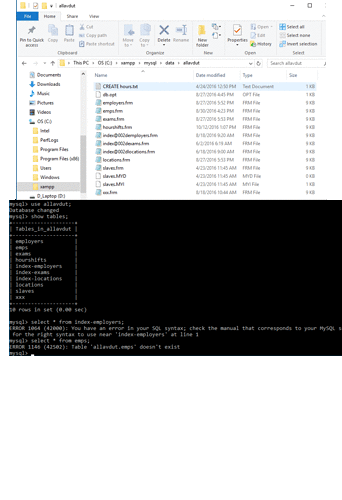Hello everyone,
I moved into a new computer and copied databases from the old machine’s MySQL databases
located in c:\xampp\mysql\data\dbname to the new machine.
When I tried to show table’s content I get an error message that says:
“table dbname.tablename doesnt exist” but when I type: “show tables” it shows up !
Attached is a screenshot shows a folder’s content of c:\xampp\mysql\dbname where table
“employers” exists and a screeshot of MySQL interface where table “employers” shows up
when I type: “show tables” but when I type: “select * from employers” I get an error
message says that it doesn’t exist !
Can anyone help me with make that table come to life again?
Thanks !
What do you mean copied the database? Did you export it, or copy the files?
I copied the files using windows explorer from the old disc to the new one at the same location.
Is there another way to transfer databases from one machine to another?
Yeah, do an SQL dump of the database and then import that to the new database.
Even if I cannot use that db? I only have it on disk. The server where I used to run that db is gone and I was left with the old disk only.
Can you access it thru command line?
Thanks you all who tried to give me a hand.
Eventually my tables came back to life after I copied old ib_logfile0 , ib_logfile1, and ibdata1 from old disk to current mysql->data location.
Thanks