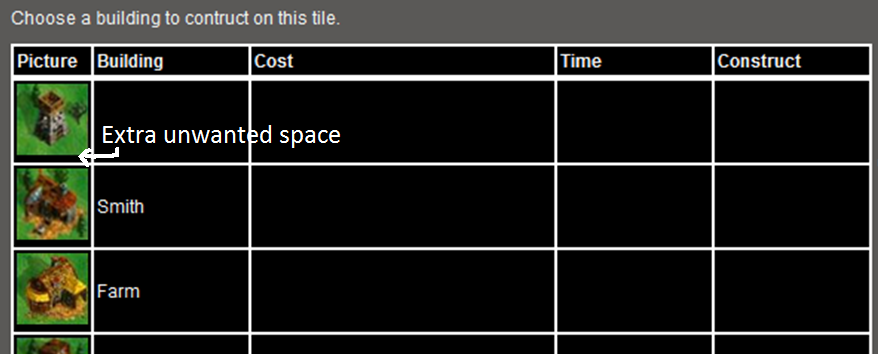Hey there folks,
I’ve got a small problem with the pictures I’m trying to insert into a table. I’m building a table with php which has these pictures I’m inserting in the left-most column. The horizontal alignment of the pictures in each cell is fine, but for some reason I’m getting too much space left at the bottoms of each cell holding the picture. Here is a link showing a picture, you can see that there’s extra black space left at the bottom of each cell with a picture in it:
Any idea how I can get rid of this extra black space? All the images are of the same height and width, and the cells holding the pictures should be enveloping the pictures without leaving the extra black space at the bottom. I’m assuming it’s a problem with the CSS or table properties, any ideas?