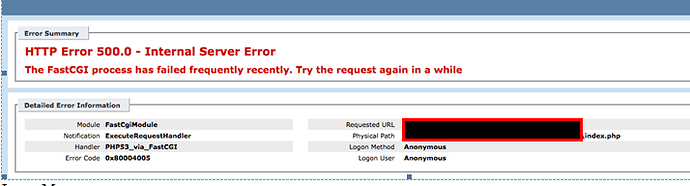Good day,
I come to you professionals for some guidance and help.
I am currently hosting a website / sharing blog for the community of Doctors and clinicians in my city to share ideas and news. (news stories, pictures, videos etc)
I am hosting it on a Windows 2008 R2 server running IIS 7.5, WordPress 3.8.1 and I am getting occasional and very frustrating 500 errors relating to fast cgi. At first I thought it was the W3 Total cache addon causing wincache errors but i have turned that off and it still gives me the errors.
The errors are totally random at various times and days. Some times I get 4 on a row, sometimes I go weeks without getting them. At first they were a nuisance but now they’re hindering the actual function of the website.
I have tried everything except a Linux / Apache server to get this going reliably.
I humbly ask for your assistance in getting this going reliably as it is a very excellent source of knowledge and sharing of advice to my colleagues and friends in the community.
Any help would be appreciated.
Dr. Gary Z. Bie