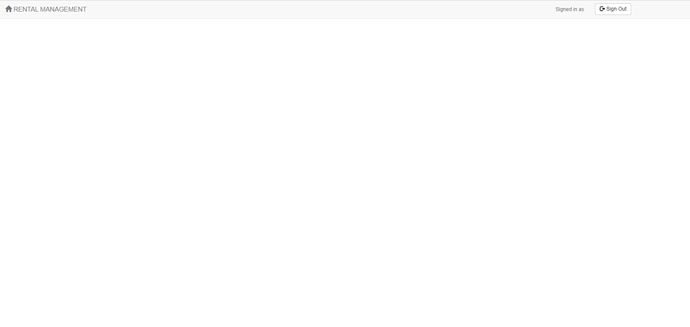Since the template is a free version, you do not get support. If you wish to send me a private message with your log in info, I can look at your site to see what is wrong. But, I bet it is something you missed.
First, were you able to log into your phpMyAdmin page on 000webhost? Did you use the SQL to enter the one .SQL file in the DATABASE folder? Here, again is how you set all of that up:
Log into your control panel.
Select your phpMyAdmin.
Create a database named "rentalmanagement”.
( Either clicking on the pulse on the left side or in the middle under create database.)
Once the database is created, click on it on the left.
Then, click on the SQL in the middle section and browse to the rentalmanagement.sql file in the DATABASE folder on your system. (It does not need to be on the server, you just need to access it.)
After that process, in phpMyAdmin, on the left will show all the tables that were created and you should be able to log in with the default login info. Then, in the page you showed above, it should mention you are signed in as… Not blank like it does now.
Hope that helps!